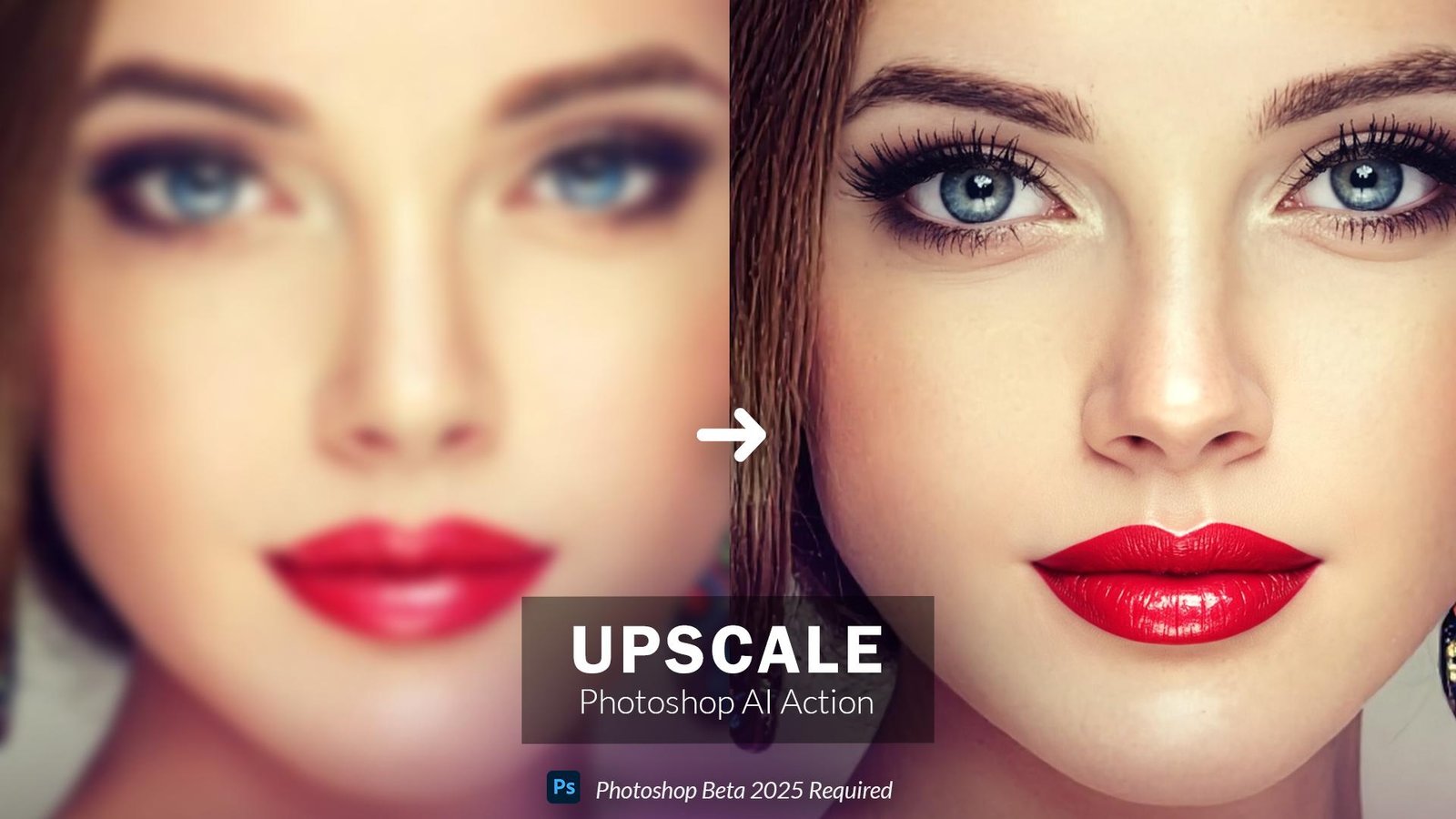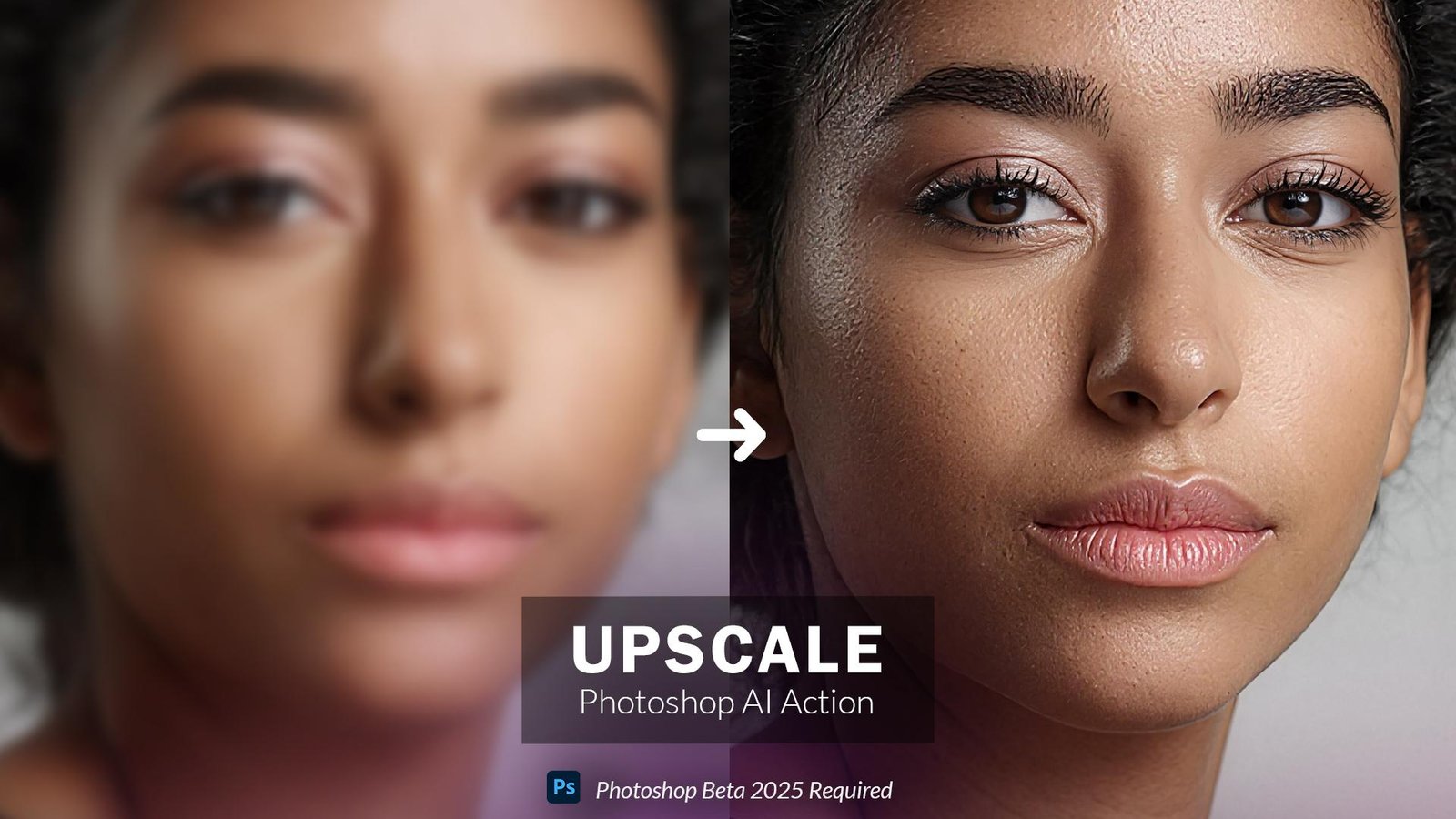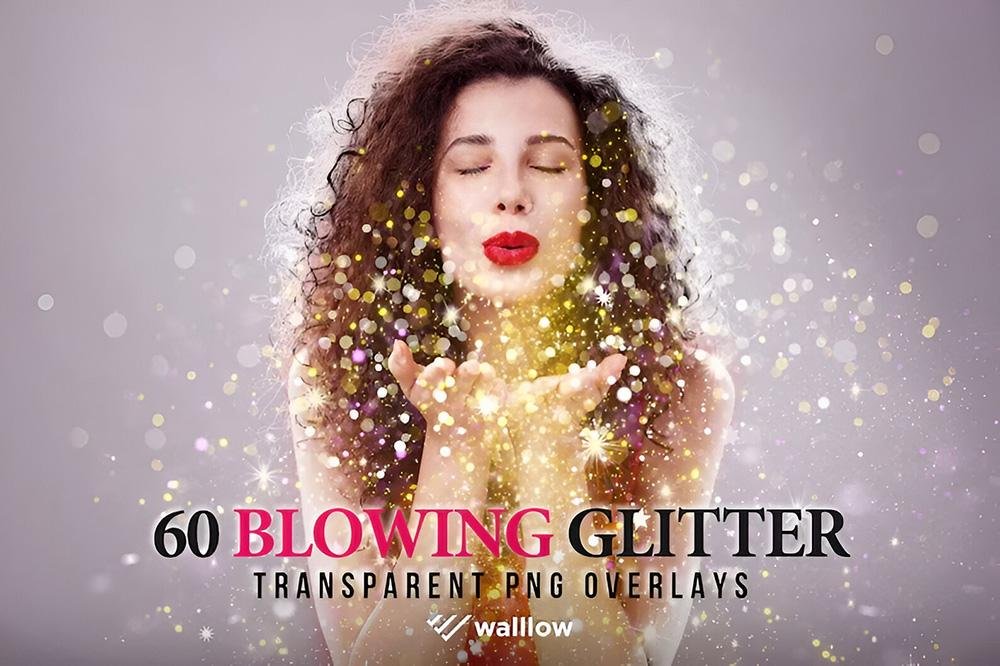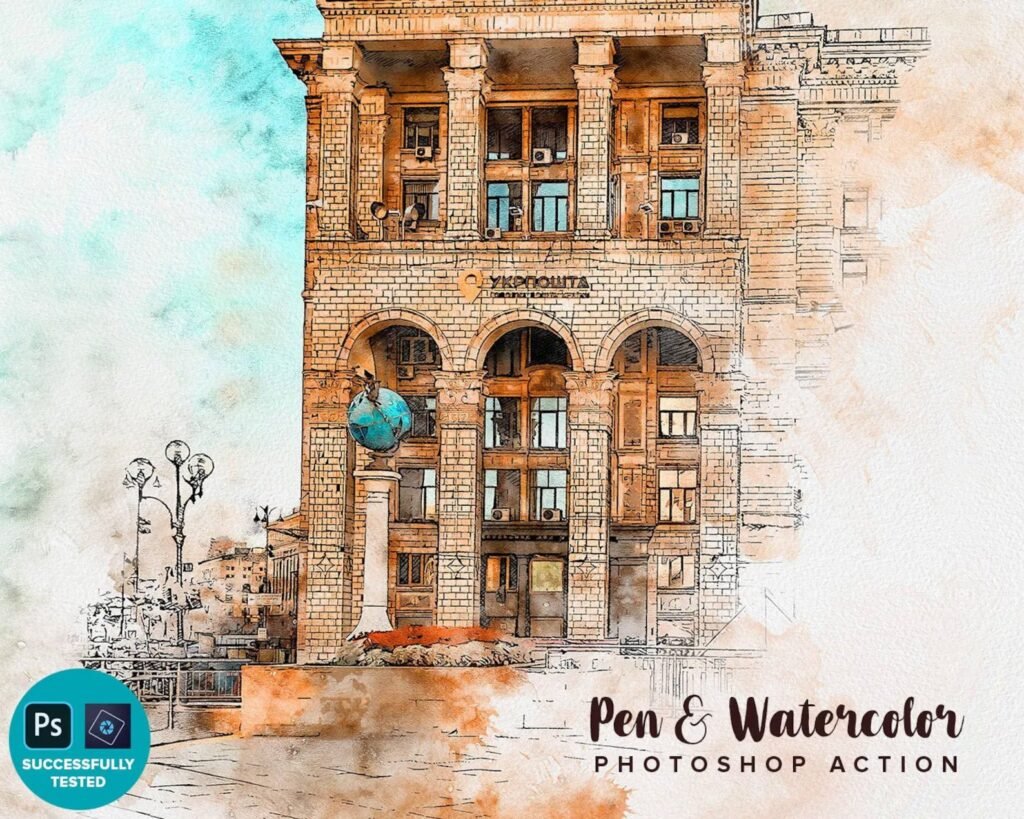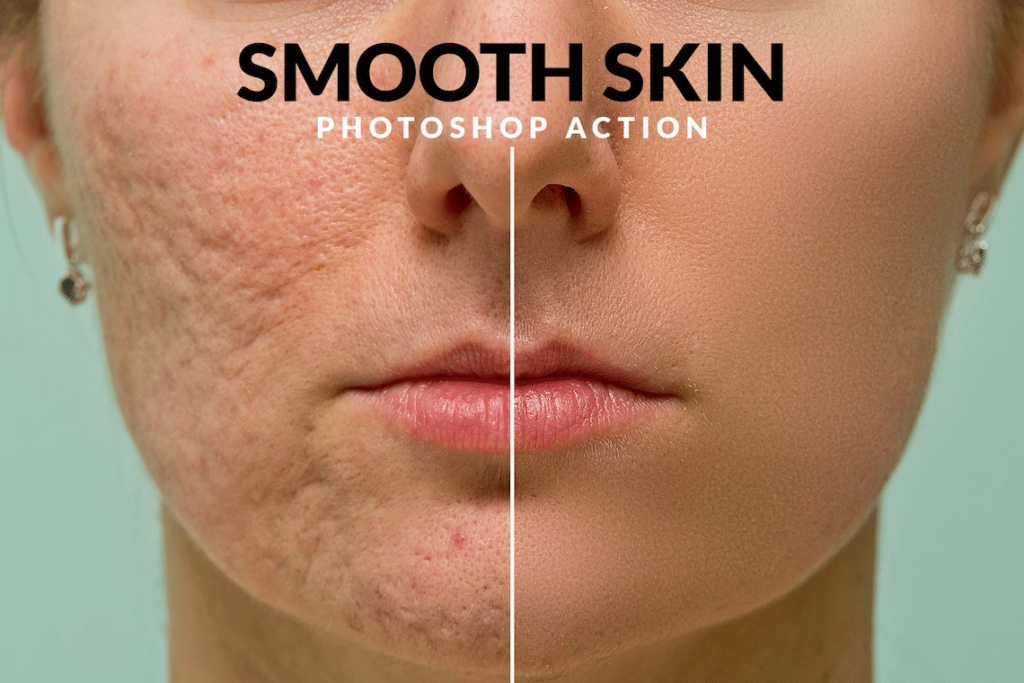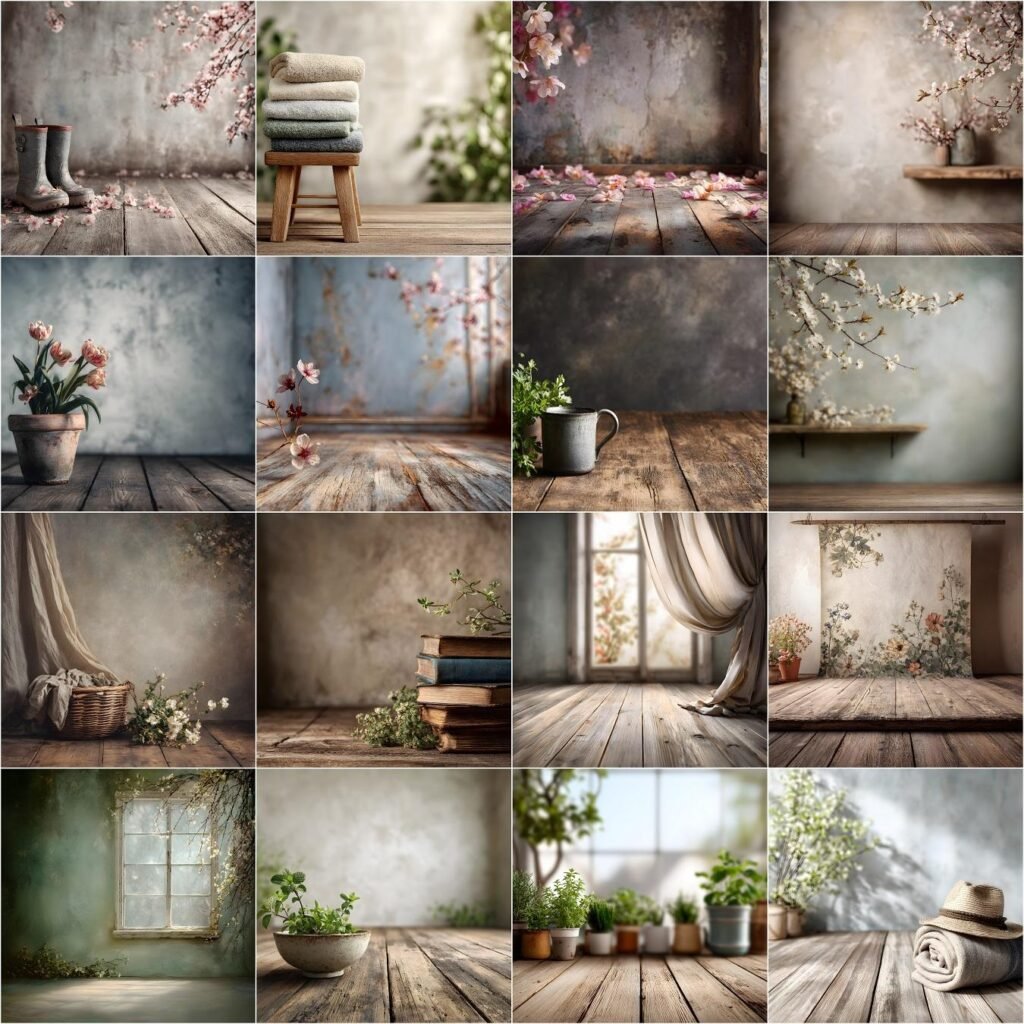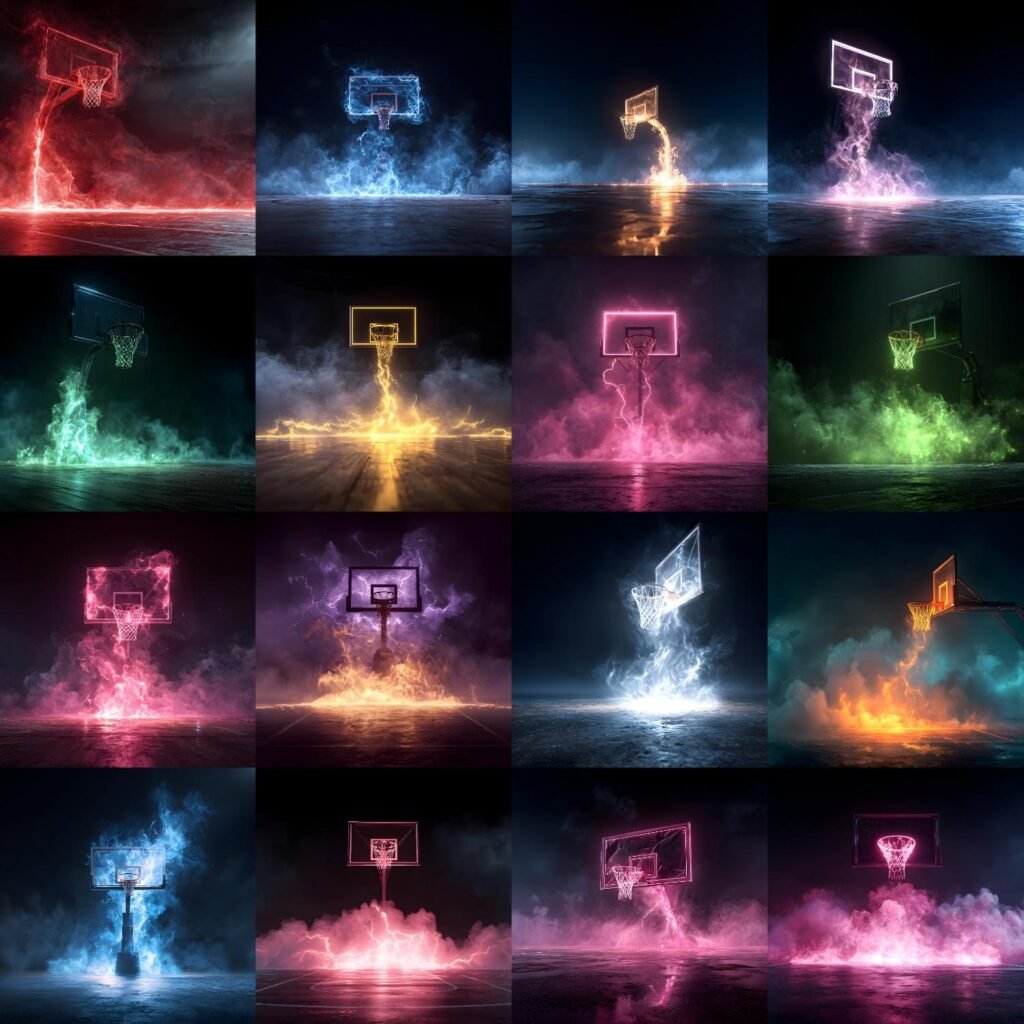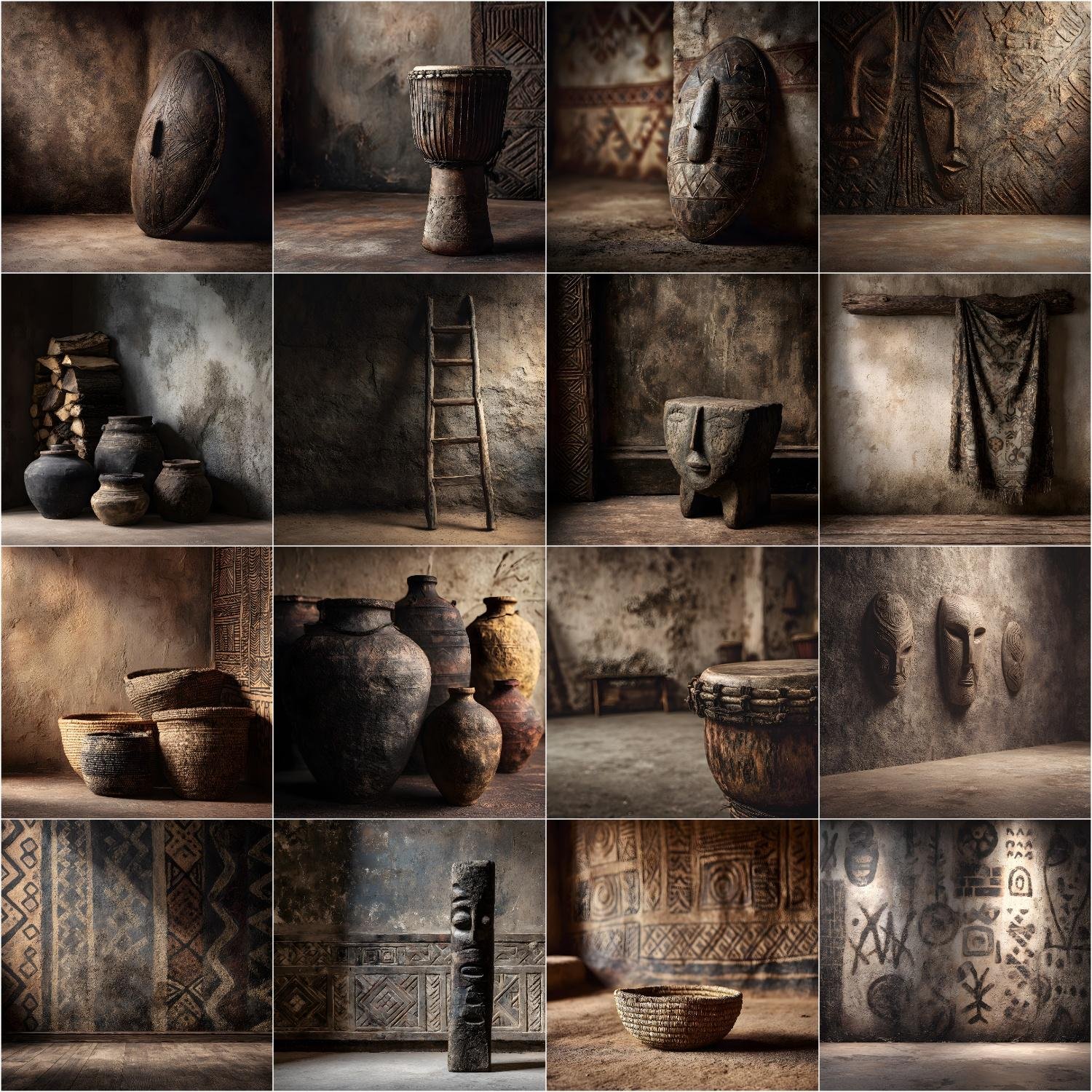Bring your images back to life with the power of AI. ⚡
Upscale Photoshop AI Action is your secret weapon to instantly transform low-resolution or soft images into ultra-sharp, high-definition masterpieces — all inside Photoshop.
Video Tutorial:
Powered by Photoshop’s new AI upscaler (2025 Beta required), this smart action enhances fine details, textures, and clarity without over-sharpening or losing natural tones. Whether it’s a portrait, product photo, or creative artwork — Upscale makes every image look studio-quality in just one click.
Why You’ll Love It:
✅ Instant Workflow – Save hours of manual retouching with a single automated action.
✅ True-to-Life Detail – Enhances resolution while maintaining realistic texture and natural skin.
✅ Perfect for Creatives – Ideal for photographers, retouchers, and designers who need print-ready quality.
✅ Non-Destructive Editing – Keeps your original image safe with fully editable layers.
How It Works:
-
Open your image in Photoshop Beta 2025 or newer.
-
Run the Upscale AI Action.
-
Watch your image transform from blurry to breathtaking — instantly.
Compatibility:
-
Photoshop Beta 2025 (required for AI upscaling)
-
Works on both Mac & Windows
File Includes:
-
1 Photoshop
.ATNAction File -
1 Help file (PDF)