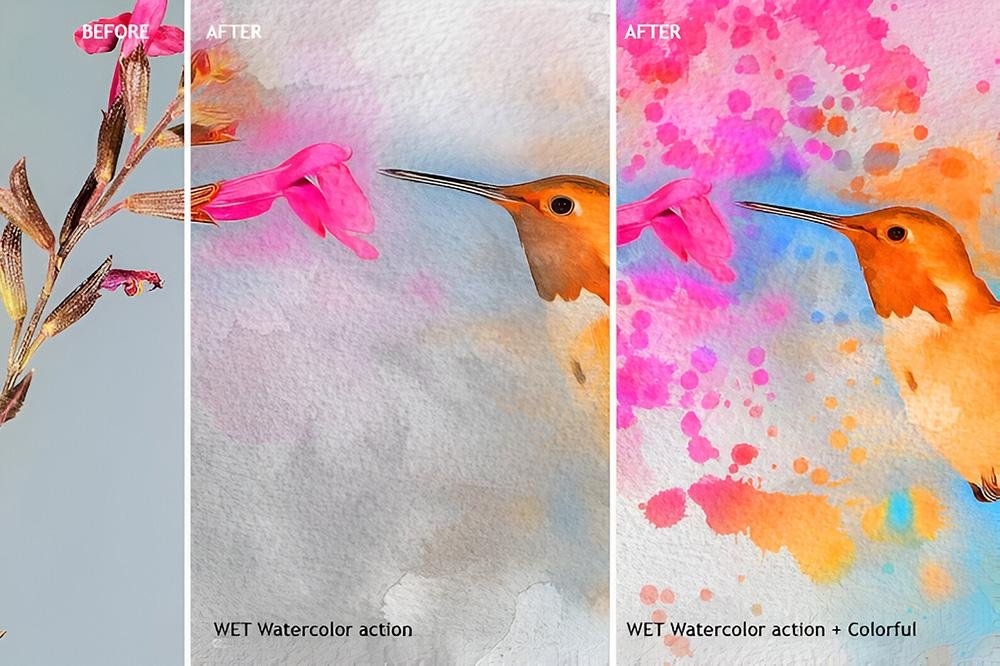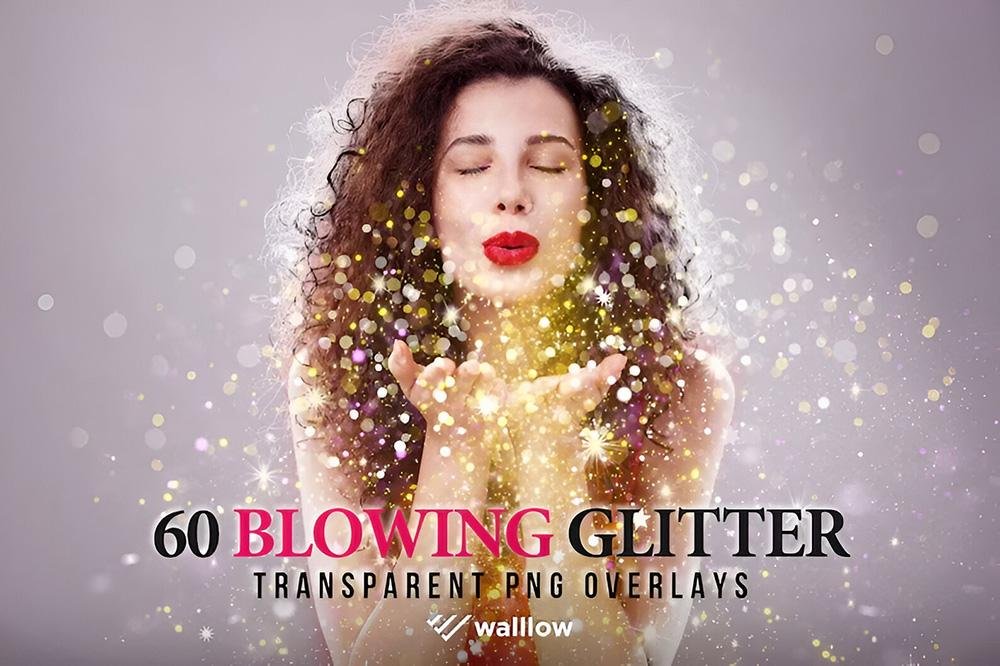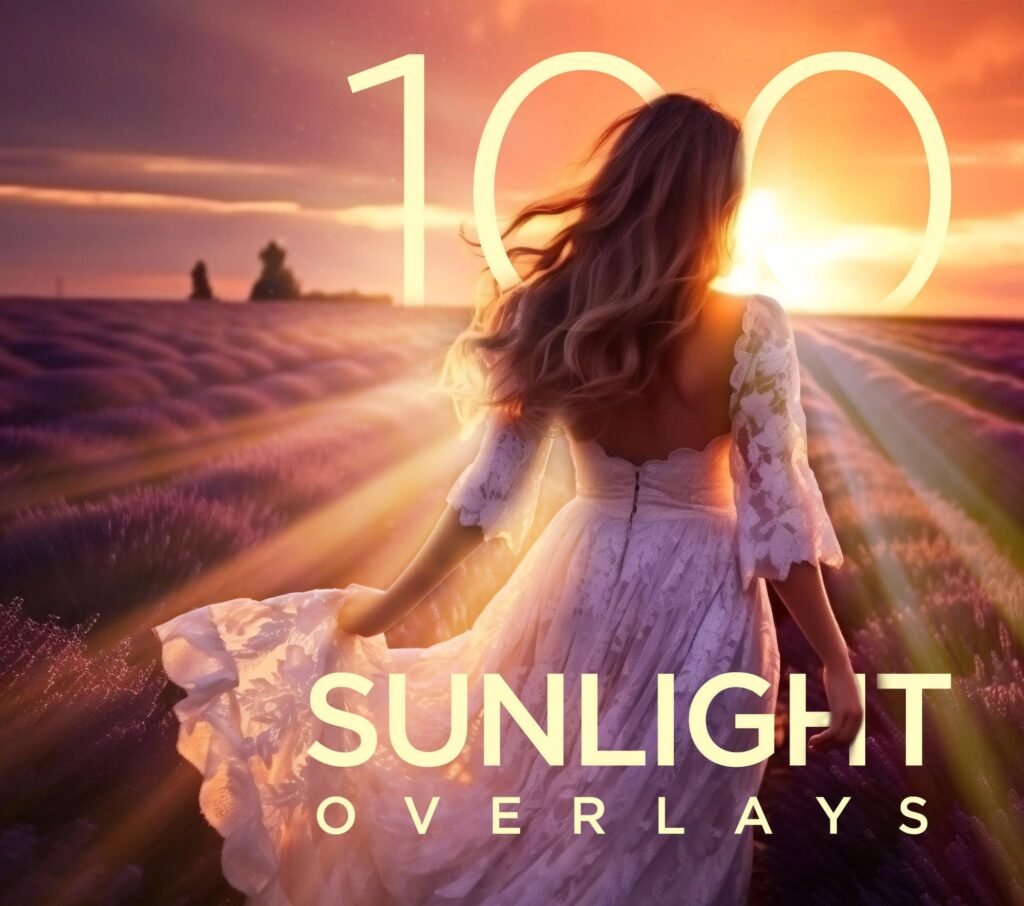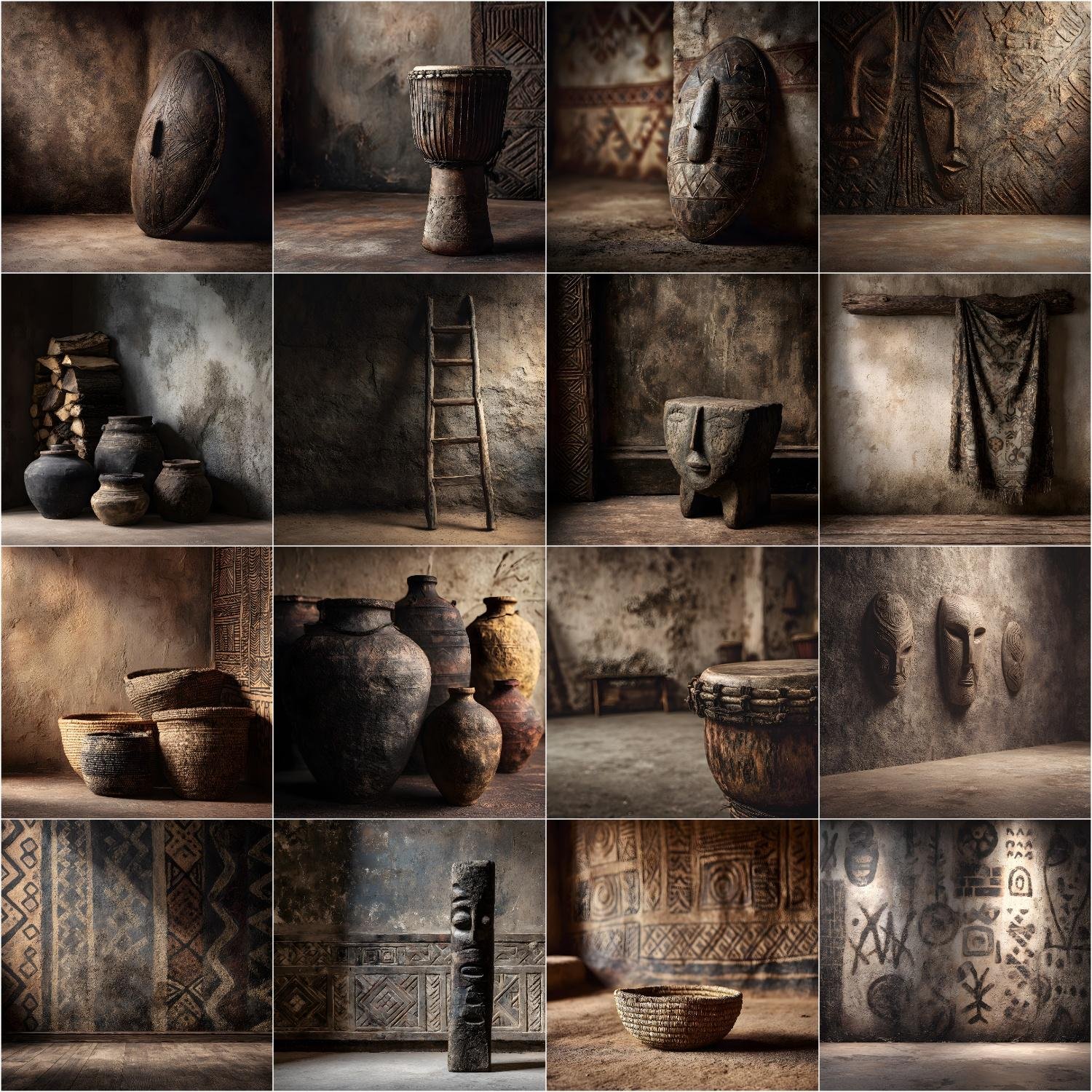Elevate your digital artistry with the Free Wet Photoshop Watercolor Action! This digital download provides a high-quality Photoshop action that effortlessly transforms your photos into stunning watercolor masterpieces. Ideal for photographers, designers, and artists, to enhance your creative projects. Achieve a professional photo-to-watercolor effect with just a few clicks. The action is designed to work seamlessly with Photoshop, providing a smooth and efficient workflow. Whether you’re working on personal art or commercial projects, the Wet Photoshop Watercolor Action offers the tools you need to create breathtaking watercolor effects. Download now and bring your images to life with beautiful, wet watercolor finishes!
IMPORTANT: After the purchase, you will get a PDF file with a link to the action folder. We uploaded it to our server because of its large file size. Click on it to download action files.
WHAT YOU GET
1, ANT File – action file
2, PAT File – patterns file
3, ABR File – brushes file
4, PDF – Help file with instructions
VIDEO TUTORIAL:
https://youtu.be/LlHvb0fdWzk
SUCCESSFULLY TESTED AND OPTIMIZED
Tested and worked for Adobe Photoshop CS3 and newer till Photoshop CC 2025 versions, Windows or Mac.
SATISFACTION GUARANTEED
OR WE GIVE IT FOR FREE
As we want to make all our customers satisfied We offer more free files in case the customer is not happy. Just leave us a message and we can discuss it. 🙂
After you run the action, you have the option to customize the various elements generated and create a masterpiece out of it! You can tweak different watercolor elements generated.
Also, you can commercialize the end product of the effect. What that means – although you are not allowed to modify and sell the action itself, you can sell the final effects of the images on which you apply the effect.
FOR THE BEST RESULT, IT IS RECOMMENDED TO USE
1, photo sizes between 2000 – 5000px
2, photo resolution 72 – 300 dpi
HOW TO USE ACTION
Highly recommended to see the video tutorial before using the action!
https://youtube.com/c/WalllowCreatives
1. Install the Action, Brushes, and Patterns (help file included)
2. Open your photo.
3. Create a new layer and you can give any name.
4. With this new layer selected, brush (use any color) onto the area of the photo to choose the object.
5. Click the play button on the action panel. That’s all!
6. You can also customize and improve the result. Turn on/off or duplicate folders and layers.
SUPPORT
Your comments and suggestions are greatly appreciated. If you still find any errors please send us a message at walllows [!at] gmail.com. Surely we will help you.
Thank you!