$49.00 Original price was: $49.00.$27.00Current price is: $27.00. -45%
This item is FREE only for Walllow Members. Join now!
IMPORTANT: This package weighs about 108MB. Therefore, it cannot be added here. After the purchase, you get txt file with links to Pen & Watercolor Action folder.
WHAT YOU GET
1, ANT File – Watercolor action
2, PAT File – Watercolor patterns
3, ABR File – Watercolor brushes
4, PDF – Help file with instructions
VIDEO TUTORIAL
SUCCESSFULLY TESTED AND OPTIMIZED
1, Tested and worked for Adobe Photoshop CS3 and newer till Photoshop CC 2025 versions, Windows or Mac.
2, Tested and worked for Adobe Photoshop Elements 2018 and newer till Photoshop Elements 2025 versions, Windows or Mac.
After you run the action, you have the option to customize the various elements generated and create a masterpiece out of it! You can tweak different watercolor elements generated.
FOR THE BEST RESULT, IT IS RECOMMENDED TO USE
1, photo sizes between 2000 – 5000px
2, photo resolution 72 – 300 dpi
HOW TO USE ACTION
Highly recommended to see the video tutorial before using the action!
https://youtube.com/c/WalllowCreatives
1. Install the Action, Brushes, and Patterns (help file included)
2. Open your photo.
3. Create a new layer and you can give any name.
4. With this new layer selected, brush (use any color) onto the area of the photo to choose the object.
5. Click the play button on the action panel. That’s all!
6. You can also customize and improve the result. Turn on/off or duplicate folders and layers.
SUPPORT
Your comments and suggestions are greatly appreciated. If you still find any errors, please send us a message at walllows@gmail.com. Surely we will help you.
Thank you!



LaBella, Lindsay –
Works perfectly with minimal knowledge of Photoshop
jillpmcd –
Great product! Fantastic instructions!! Thanks so much!
Kelly Summers –
These work very well for what I was searching for. Wanted to make my Aunt’s old photo of her house look more vintage.
Adriana Martinez –
Amazing customer service & I will continue purchasing from you! You found yourself a loyal customer.